
The simplest way to track one or many
SnapTrack is tracking made easy. Log your locations so friends and family are one-click away from following you on your adventures. View on one screen the locations of your entire fleet of assets or all the members of your race or rally. And spend little money and less time in being able to do so.
SnapTrack is OCENS response to the requests of many of our customers for a clean and simple solution to the tracking question. SnapTrack shortens the path from where you are in even the most remote of locations to a screen that captures the ‘where’ of your wanderings.
SnapTrack auto renews monthly for $10. There is no limit to the number of positions you can submit to SnapTrack each month. Customer is responsible for any airtime or messaging fees that may apply. You can cancel service anytime.
Just three steps take you to SnapTrack tracking:
- Signup for the service;
- Send a gps position from your satellite device to [email protected];
- View the SnapTrack map
That’s it! Now pass the link to your SnapTrack map to friends and family so they can view your current position and the route you’ve taken to get there!
SnapTrack is compatible with most satellite devices which can send a GPS position. These include:
- Iridium GO!,
- Iridium 9575 handheld phone,
- Inmarsat IsatPhone2,
- DeLorme inReach SE and Explorer and
- SPOT satellite messenger
- Zoleo
- BivyStick
Positions can be submitted to SnapTrack by most of these devices either manually or in an unattended, scheduled fashion.
SnapTrack even accepts position reports that are sent in via email! So if you have something like an older Iridium or Globalstar phone you can still use the SnapTrack service.
Received positions are archived and posted to the SnapTrack map along with the time of posting and either a device name or friendly screen name you can assign to your device. As multiple points post along a route, SNAP derives the course and speed as well as the actual distance travelled between route markers. A heads-up admin sidebar enables you to expand your tracking period from the default ‘most-recent’ day to any custom period of your choice or quickly change to a different tracked user or group.
Now you can send text messages directly from SnapTrack!
Sign-up for a free OneMessage messaging account and easily send text messages directly from the SnapTrack webpage by just clicking on any position point for the user you are following. You can then download and use the OneMessage software to receive incoming messages and take advantage of the other benefits of OneMessage like creating and messaging groups. All SnapTrack users have are automatically activated for messaging - you just need to download the OneMessage application if you do not already have it.
Interested in using SnapTrack and OneMessage for your group?
Click here to contact OCENS for details

SnapTrack with Messaging
OCENS popular messaging service OneMessage is now another benefit of your SnapTrack tracking service.
Family, friends and office can message for free by simply going to the SnapTrack page and clicking on any of your SnapTrack track points. Because outbound messages from the Snap page and inbound messages to any satellite are always free, what a great way to inexpensively and quickly communicate with offshore or remote users! No expensive international dialing or rate plans or cumbersome numbers to remember. Just click on a boat location, type and send!
Multiply the savings and convenience of Snap messaging to a single boat by taking advantage of OCENS proprietary Group messaging feature. Write your message and then send it to your entire fleet with a single click. Every vessel can then message back to you individually or to the Group as a whole using the OneMessage client accompanying their OCENSMail or WeatherNet software.
How Does It Work?
1. Go to the Snap website (https://snap.ocens.com)
2. Enter the Screen or Group name of the vessel(s) you want to track
3. Click on any track point
4. Select ‘Send Message’
5. Log in with your OneMessage username and password
a. Don’t have a OneMessage account? Click on the available link to immediately create a FREE account
6. Type your message. Any length message is allowed.
7. Send your message.
a. If you are monitoring a Group (see step 2 above) OneMessage will ask whether you want to send your message to a single vessel or to the entire group
8. All outbound messages from the snap.ocens.com page are free. All inbound messages to your satellite phone are free.
9. Need help with Group creation? Contact OCENS at 206.878.8270 or [email protected]
Where are your Messages Received?
Sent messages can be viewed and received:
1) In a user’s OneMessage iOS or Android app. The app and service are free; or
2) Within the OneMessage client included with each OCENSMail or WeatherNet installation. The OneMessage client accompanies the install of our OCENSMail and WeatherNet packages.
If using the OneMessage app, recipients will receive the messages sent to them each time they click Connect in the app.
If using OCENSMail, messages are received passively with each mail check and posted to the OneMessage client running on the user’s PC or Mac. Of course, you can click Send in the OneMessage client to force it to send/receive messages outside of the passive mail checks.
If using WeatherNet, messages are received passively with each pull of weather information and posted to the OneMessage client running on the user’s PC or Mac. Of course, you can click Send in that OneMessage client to force it to send/receive messages outside of the passive weather pulls.
How about continuing my dialog within the Snap page at snap.ocens.com?
If messaging is your first and foremost priority or if you intend to carry out longer term or multi-threaded conversations, we recommend using the free OneMessage app or client for those conversations.
But if tracking and messaging share priorities, yes, you can continue a conversation started in Snap inside of the SnapTrack web page itself. Here’s how:
a. Monitor the vessel or screen name(s) being tracked in the lower right hand corner of the SnapTrack page.
b. Specifically, monitor the colored dot to the left of each name.
c. If a tracked vessel(s) has replied to your message, the colored dot(s) will start flashing.
d. Click on the flashing dot to Read the Message
e. Snap messaging will reach out and pull those messages to you.
f. Reply to the message and continue your conversation by clicking on any track point for that user.
Can I Message Directly to the Iridium or Inmarsat Phone of my Snap Trackers
Yes.
If a user being tracked on http://snap.ocens.com has an active OneMessage account you can send a message to their OneMessage username AND to the satellite phone they are using.
The process is simple and involves only one more step than the Snap.com messaging process described above:
- Go to the Snap website (https://snap.ocens.com)
- Enter the Screen or Group name of the vessel(s) you want to track
- Click on any track point
- Select ‘Send Message’
- Log in with your OneMessage username and password
- Don’t have a OneMessage account? Click on the available link to immediately create a FREE account
- Look for and check the box which says ‘Also send to phone: 8816xxxxxxxx if Iridium or 8707xxxxxxxx if Inmarsat’
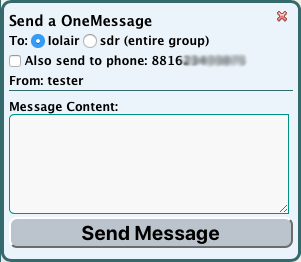
- Type your message. Any length message is allowed.
- Send your message.
- a. If you are monitoring a Group (see step 2) OneMessage will ask whether you want to send your message to a single vessel or to the entire group
OneMessage users who see your message on their satellite phone can reply to you and those replies will come back to you on the Snap.com page. Iridium makes it easy to send the replies from its phones. Contact OCENS if you have questions with how to do so with an Inmarsat phone.
Bottomline, please remember this approach ONLY works if the SnapTrack user you are tracking and with whom you want to communicate has an active OneMessage account. So make sure to have your SnapTrack contacts sign up for a FREE OneMessage account before departing.