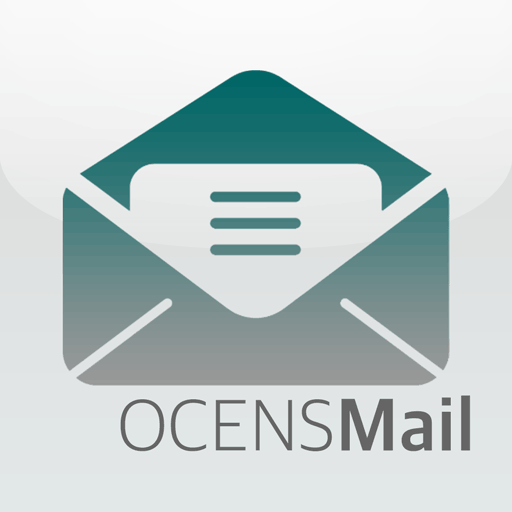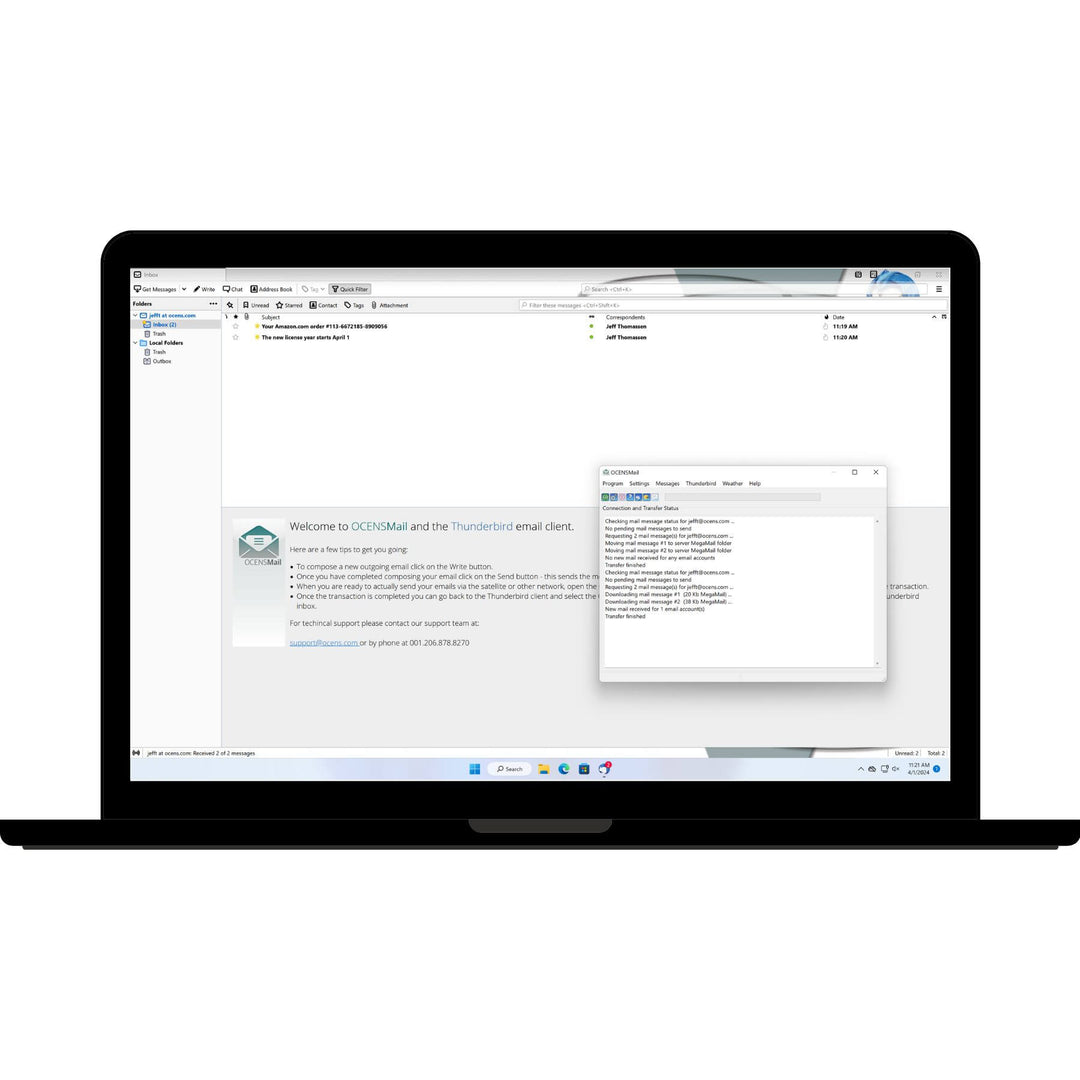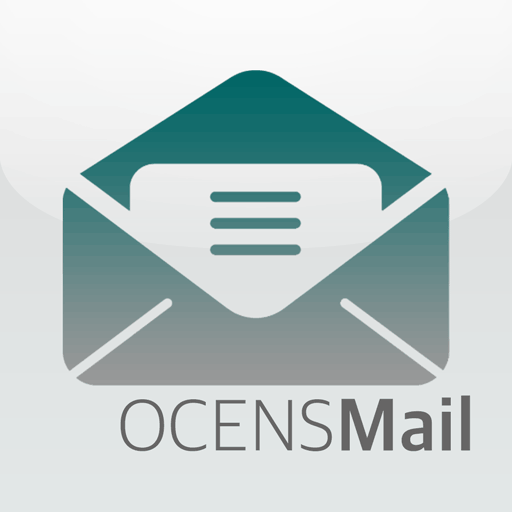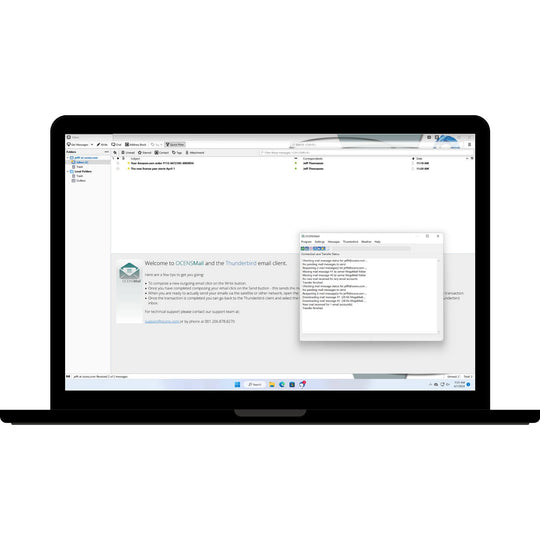OCENSMail - Affordable Satellite Email Solution
1 review
Regular price$49.00
/
- macOS and Windows
OCENS' affordable satellite email service allows you to cost effectively send and receive email over your satellite phone - Iridium phones, Iridium GO! and Iridium GO! exec, Inmarsat IsatPhone 2, FleetBroadband / BGAN / IsatHub, Fleet One, VSAT or Starlink system.
- Designed for satellite communications Including devices from: Iridium, Inmarsat, Globalstar, Thuraya, KVH, Intellion, VSAT, and Starlink
- Works great over cellular or limited internet connections as well as standard network connections
- Huge savings on airtime expenses due to advanced data compression and network optimization
- Easy setup
- Works with many clients: Thunderbird (included), Outlook, MacMail, others...
- No limits on content or file size
- Full support for attachments and HTML coding
- Includes management tools to control incoming mail sizes
- Web Mail Access - OCENSMail also gives you the ability to access your account from a local cafe via the web.
- This also gives you the power to tap into some advanced settings like:
- Full user controlled Spam Filtering
- User controlled White and Black listing options
- Full technical support
- Free Weather data and GRIB reader included
- Accessing your existing email account - While OCENSMail provides you with an user@ocens.com email address you can still gain access to emails from your existing account in one of two ways:
- Setup auto forwarding of your existing email to your ocens.com address
- Setup auto forwarding of your existing email to your ocens.com address
- Includes access to OCENS OneMail email app for your smartphone giving you access to two other IMAP accounts in addition to your OCENSMail account.